A number of our partner organisations have asked us about how to respond to the upcoming changes to Facebook tracking for iPhone and iPad users. There’s some concern around the changes and their potential impacts, but few comprehensive resources for nonprofits to draw on to explain them. So we’ve put together this guide to help charities understand what’s happening, how it will impact them, and what they need to do.
Some of the changes are significant, but the good news is they’re manageable, and if you adapt to them now they shouldn’t have too great a detrimental impact on the performance of your Facebook ad campaigns.
What are the changes?
iPhone users now need to opt in to be tracked by Facebook
Apple has announced it will update iOS – the operating system used on iPhones and iPads – so that apps no longer have automatic permission to track users’ behaviour outside the app. In future, if an app wants to track users for any purpose other than app functionality, it has to notify the user and ask for their active permission to track them. This is mainly targeted at advert personalisation but also includes sharing data with brokers, who then sell it on for other companies to use for targeting and analysis. It’s a good change that takes an important step towards users having better privacy and control over their data.
Amongst others, this change affects Facebook adverts dramatically because it will require Facebook to ask users for consent to track them with the Facebook pixel. The pixel is the snippet of code that allows Facebook to:
- track what a Facebook user does on a webpage, allowing advertisers to measure the performance of their ads at a deeper level than just views and clicks
- optimise spending towards adverts that are successful at driving a target action, such as signing a petition or donation
- retarget adverts – for example, targeting adverts only to people who have already visited your website or donation page
Using the pixel, advertisers can set up “pixel conversion events” on webpages. These events identify the specific actions that advertise use to automatically optimise and retarget ad campaigns – for example, you might set up one event to fire when someone signs a form, one when they make a donation, and so on.
Without the pixel, Facebook would be able to see what a user does within the Facebook app – see or click on your ad, for example – but not what they do on your webpage after they click the ad.
Facebook is limiting advertisers to eight pixel events, and only one event reported per visit
Given around 50% of UK smartphone users are estimated to use iPhones, the vast majority of Facebook traffic is from mobile, and it’s likely that a significant proportion of iPhone users will opt out of tracking, Apple’s policy is forcing a change of approach from Facebook.
Facebook have identified a solution they’re calling “Aggregated Event Measurement.” They think this allows them to continue to track pixel events for iOS users who opt out of Facebook tracking, but only on the basis of significant changes to how ads tracking and reporting works in Facebook. These changes are being implemented for all Facebook users, not just those on iOS.
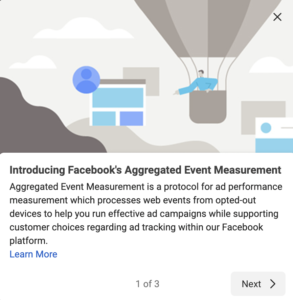
Popup from Facebook’s Event Manager
The most significant change is that advertisers will be limited to eight events per website domain, ordered by priority by the advertiser. Landing page views, as well as URL-based custom conversion events (for example, an event triggered when a user lands on a thank you page with a unique URL), don’t count against this limit. UPDATE: In practice, it seems custom conversion events do in fact count as one of your eight events and won’t work if they’re not listed within those eight.
Importantly, if an opted-out user triggers more than one event during a visit to your website, only the highest priority event will be recorded by Facebook. For example, that means if a visitor triggers three events by signing a petition, sharing it, and then making a donation, only one of these actions – the one highest in your event prioritisation – will be reported back to Facebook. This one event-limit does not apply to opted-in users.
Depending on how often opted-out users trigger multiple events, this will likely lead to the following effects for advertisers when using low priority events in their ad campaigns:
- Facebook reporting on ad performance will be less accurate, as some events will not be reported
- Retargeting based off event triggers will become less effective as retargeting audiences will grow smaller
- Automatic optimisation of ads based on pixel conversions will be slower and take more budget, as the optimisation algorithm will have less data to go on
However, the higher the event is up your prioritisation list, the less these issues will be in play (and for the event at the top of your list, they shouldn’t be in play at all).
Facebook is removing some reporting functionality
Alongside limiting the number of pixel events, Facebook is also making the following changes to how their reporting works:
- Advertisers will no longer be able to see a breakdown of ad performance by age, gender and location. It will still be possible to target ads by demographic and geography, however.
- Real-time reporting within Facebook will not be supported anymore, and data may be delayed by about 3 days. This means it will no longer be possible to get same-day results on ad tests, so your speed of testing and iteration will be tied to minimum three-day cycles.
- There may be issues with serving ads to third-party domains that aren’t verified by Facebook. Advertisers may lose tracking on them, or Facebook may block them completely.
- 28 day attribution and tracking will be removed; this window will now be maximum seven days, meaning any actions taken by someone who clicked on your ad outside the seven day window will not be tracked by Facebook
When are the changes happening?
Apple plans to implement the new policy in its next iOS update, which they’ve said will happen w/c 26 April. Most of Facebook’s changes haven’t come into force yet – it seems they’re waiting until Apple’s update to go live with their own changes.
What do charities need to do?
1. Make sure your web domain is verified within Facebook Business Manager
This is a point Facebook has emphasised, and doing this now will help avoid problems when the changes come into force. Here’s a guide on how to verify. Note that if you verify your top-level domain (e.g. forwardaction.uk) this will also verify subdomains (such as action.forwardaction.uk).
2. Choose your eight events in Facebook
If you currently have more than eight events set up, Facebook will initially choose eight to prioritise. You will lose the ability to accurately track conversions on any events outside this top eight, so it’s crucial you make sure your most important events are prioritised.
Fortunately, eight should be plenty for most charities, as each event can correspond to one type of action – i.e. signups or donations – and be reused on multiple different pages. This means you don’t have to have two different events for signups on page X and signups on page Y, for example. If you use multiple different technology systems to collect the same kind of action (e.g. multiple CRMs that users can sign up to or multiple donation platforms) you may have to use one event to cover the same kind of action on each platform, however.
The interface to choose and prioritise your events is already live, and Facebook has a guide on how to do it here. N.B. when you change your event prioritisation, you won’t be able to use the events for 3 days, and any ads sets using them will be paused. You’ll need to manually restart them after 3 days.
3. Order your events by priority
Making sure your eight events are in the right order will be crucial to minimising any negative impacts on your ad campaigns. For most organisations, we’d suggest the following order of prioritisation:
- Priority 1: The events you most often use to optimise ad campaigns. We’ve seen optimising for conversion events compared to page views reduce the cost per target action by as much as 80%, so retaining your ability to do this is really important
- Priority 2: Events you regularly use for retargeting
- Priority 3: Events you use less frequently and/or only use for tracking
N.B. it’s worth thinking about whether any of your events can be replaced with landing page view or URL-based custom conversion events, as these don’t count against your limit of eight.
4. Stop using Facebook’s performance data to calculate the results of your campaign
Instead, use other platforms as your source of truth – e.g. your CRM for measuring signups, your donation platform for measuring donations, and Google Analytics for measuring other actions – and only use Facebook to tell you how much you’ve spent and how many people have seen or clicked on your ads. This is already best practice as Facebook’s tracking isn’t 100% accurate and can’t account for actions driven by ad clickers sharing webpages, but this will be even more important now that there will be significant gaps and/or error built into Facebook’s reporting.
5. Check your live ad sets are optimising based on one of your eight conversion events
Ads using an event that is not in the priority list will be automatically turned off, and you’ll need to manually change the event and restart the ad. To minimise disruption, it may be worth going through all your campaigns before the changes come in and setting them to events that are being kept (and make sure to check everything is still working OK once the changes come into effect).
Summary
The picture is still evolving as to how big an impact Apple’s policy will make on Facebook advertising, and it’s likely it will drive further changes to Facebook’s platform as time goes on. However, it is clear that, for the foreseeable future, Facebook ads will continue to be the best way to reach and recruit large numbers of new supporters, who you can then re-mobilise through your ongoing email programme. None of the changes so far are nearly significant enough to alter that.
We’ll keep this blog updated with any new information or changes to the advice that comes up. In the meantime, feel free to get in touch with us on Twitter or via hello@forwardaction.uk if you have any questions or need help.

